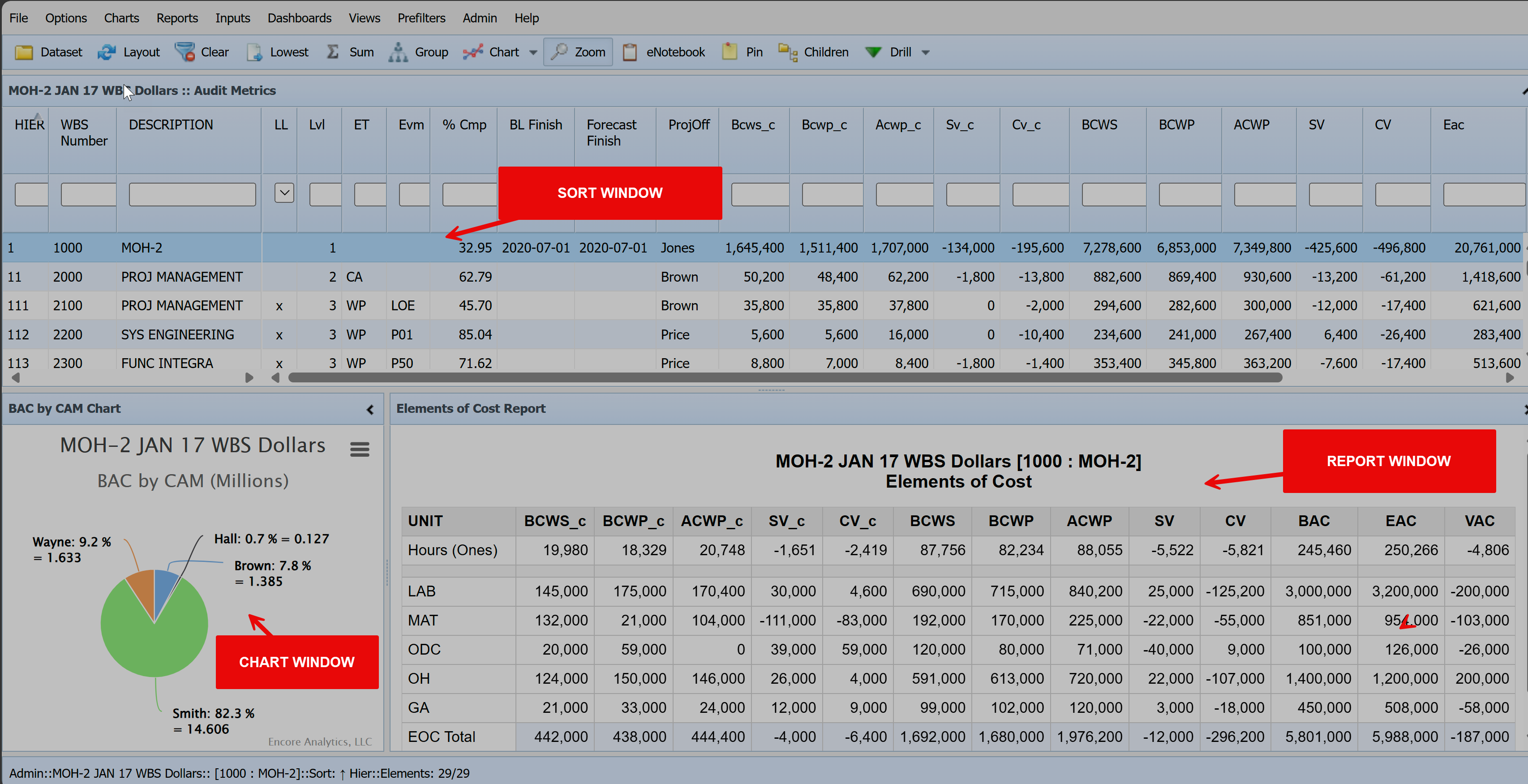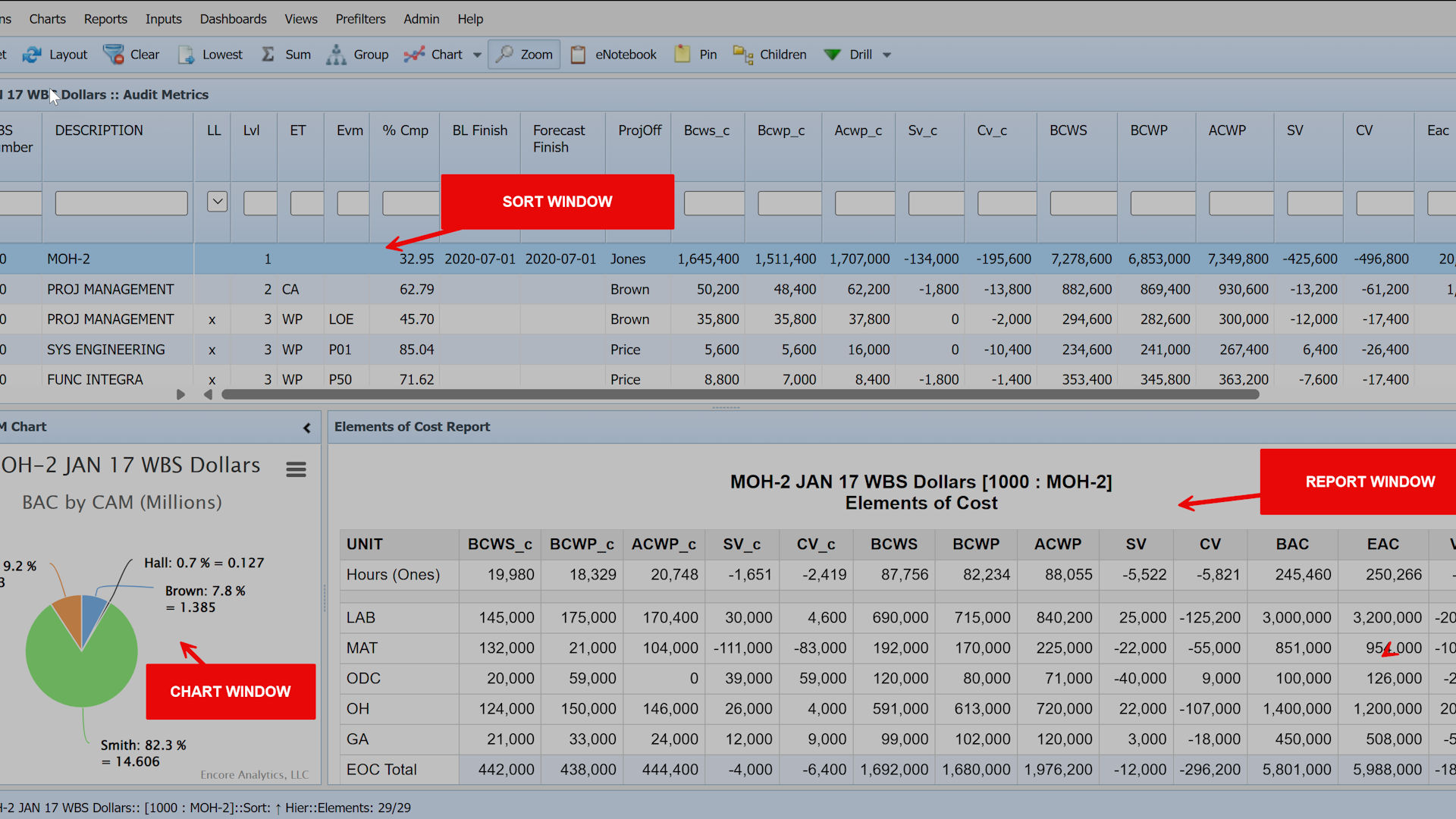
Encore Analytics Empower is a server-based analytical tool that combines earned value, project schedule(s) and other key information to provide Project Directors, Project/Program Managers, Control Account Managers, Project Controls Manager/Staff and Organizational Compliance personnel with rich, integrated and interactive system for proactive management of complex projects.
By Alan Kristynik, PMP
Empower will provide immediate productivity gains to quickly find problem areas, identify trends, display element-of-cost information, graphically display schedule Gantt information, immediate insight into quality issues and streamline the creation of narrative and corrective action with integrated workflows.
Earned Value Management (EVM) Compliance Reporting
- DOE PARS JSON CPP: Department of Energy (DOE) Project Assessment Reporting System (PARS) JavaScript Object Notation (JSON) Contractor Project Performance (CPP).
- DOE EVMS/IMS Data-Driven Metrics: Department of Energy (DOE) Earned Value Management System (EVMS) / Integrated Master Schedule (IMS) Data-Driven Metrics
- DOD IPMDAR CPD: Department of Défense (DOD) Integrated Program Management Data Analysis Report (IPMDAR) JavaScript Object Notation JSON Contract Performance Dataset (CPD).
- DOD DECM: DOD Department of Défense (DOD) Défense Contract Management Agency (DCMA) EVMS Compliance Metrics.
- NASA IPMDAR DRD: NASA Integrated Program Management Data Analysis Report (IPMDAR) Data Requirements Description.
- NASA IPMR DRD: NASA Integrated Program Management Report (IPMR) Data Requirements Description.
On the client side, Empower is a zero-footprint browser-based application that requires no installation to provide a rich and intuitive graphical user interface (GUI) for project management analytics. It runs on modern HTML 5/JavaScript-enabled browsers such as Microsoft Internet Explorer (version 9 and above), Firefox, Safari, Edge, and Chrome.
Empower Standard Tripane Layout
In this layout, the Empower main window is divided into three sub-windows or panes:
- Sort window
- Chart window
- Report window
Sort Window: Elements of a contract are shown in the Sort Window. The display of these elements can be sorted according to a variety of project metrics or the elements’ place in the project hierarchy, and which elements are displayed can be customized by a variety of filters.
Chart Window: In the lower left, typically shows a chart illustrating some metric of the project element currently selected in the Sort Window.
Report Window: In the lower right, displays a report related either to the entire project, or to the project element currently selected in the Sort Window.
Selecting a new element in the Sort Window automatically updates the Chart and Report Windows. In addition, selecting a new chart or report from the menu will replace the existing chart or report in the appropriate window.
Empower Application
In addition to its own database, Empower can access a broad range of external project management data sources with its Custom Reports and eNotebook capabilities. When integrated with existing project information sources, Empower can provide a single launch point for all project management information. The Empower application is typically installed on an internal server behind a corporate firewall; however, Empower is also available as a standalone implementation. This can be done either by installing directly on the user’s computer or by running Empower with Docker hosted on the user’s computer. Empower uses databases hosted by Microsoft SQL Server, Oracle, or PostgreSQL. These database servers can be hosted on the same server as the Empower application or separately.
Empower Purpose
Enhance Control Account Managers (CAM), Project Managers (PM), Project Directors (PD), Project Controls Managers (PCM), Project Control Engineers (PCE) and Senior Management and Executives understanding of the performance issues driving schedule and/or cost variances:
- Enhanced Element of Cost (EOC) analysis which graphically displays the EOC components of the budget (BAC), Forecast (EAC) and Cost Variance (CV).
- Correlation of work packages to control accounts during analysis and drill-down/up
- Correlation of schedule activities to control accounts of work packages during analysis
- Graphic display of schedule data at control account of work package level (baseline, current plan, progress and relationships)
- Streamlined Assistance Intelligence (AI) narratives that clearly articulate performance issues and the reasonableness of forecasts.
- Custom reports, such as Adaptive Touch Reports (ATR), can pull data from other corporate systems (i.e., work authorization, accounting, etc.) and display key data in Empower’s unified interface.
- Alert CAMs of potential data anomalies likely to trigger audits/questions:
- Quality of earned value data
- Quality of schedule data
- Quality of the EAC
- Failure to maintain cost and schedule integration.
- Provide Program Control with a comprehensive set of anomalies for the entire project:
- Current Period
- Anomaly Trend Analysis
- Streamline the Variance Analysis (VAR) narrative generation and coordination:
- Enhanced editor with spell check
- Change tracking by user during the VAR generation process.
- – Acceptance / rejection of changes (all or selected changes)
- Provide insight into EAC realism / quality.
- Reduce training effort and streamline user interaction:
- Combined earned value, schedule and CAM notebook type information in a single unified interface.
- Simplify the user interface with interactive filters, views, and single click sorting.
- Provide concise data validity and assisted intelligence that explains the condition, rules, and data relationships.
With Empower, program management stakeholders no longer require extensive training or complicated Microsoft Windows desktop client installation to take full advantage of program performance data to aid in the initiative-taking management of complex projects.
If you’re building a team and you have positions you can’t fill, you need to use SMA Talent on Demand (TOD®)! With TOD®, you can find experienced talent, such as Alan, matched to your exact needs: