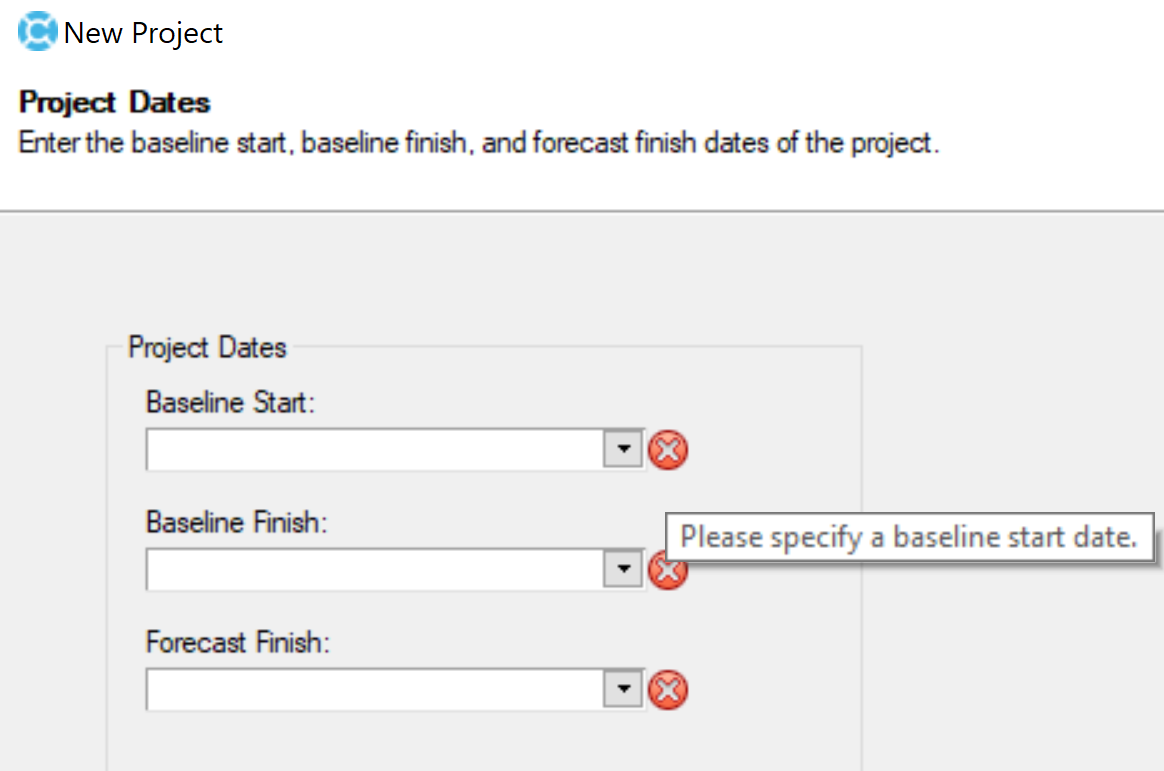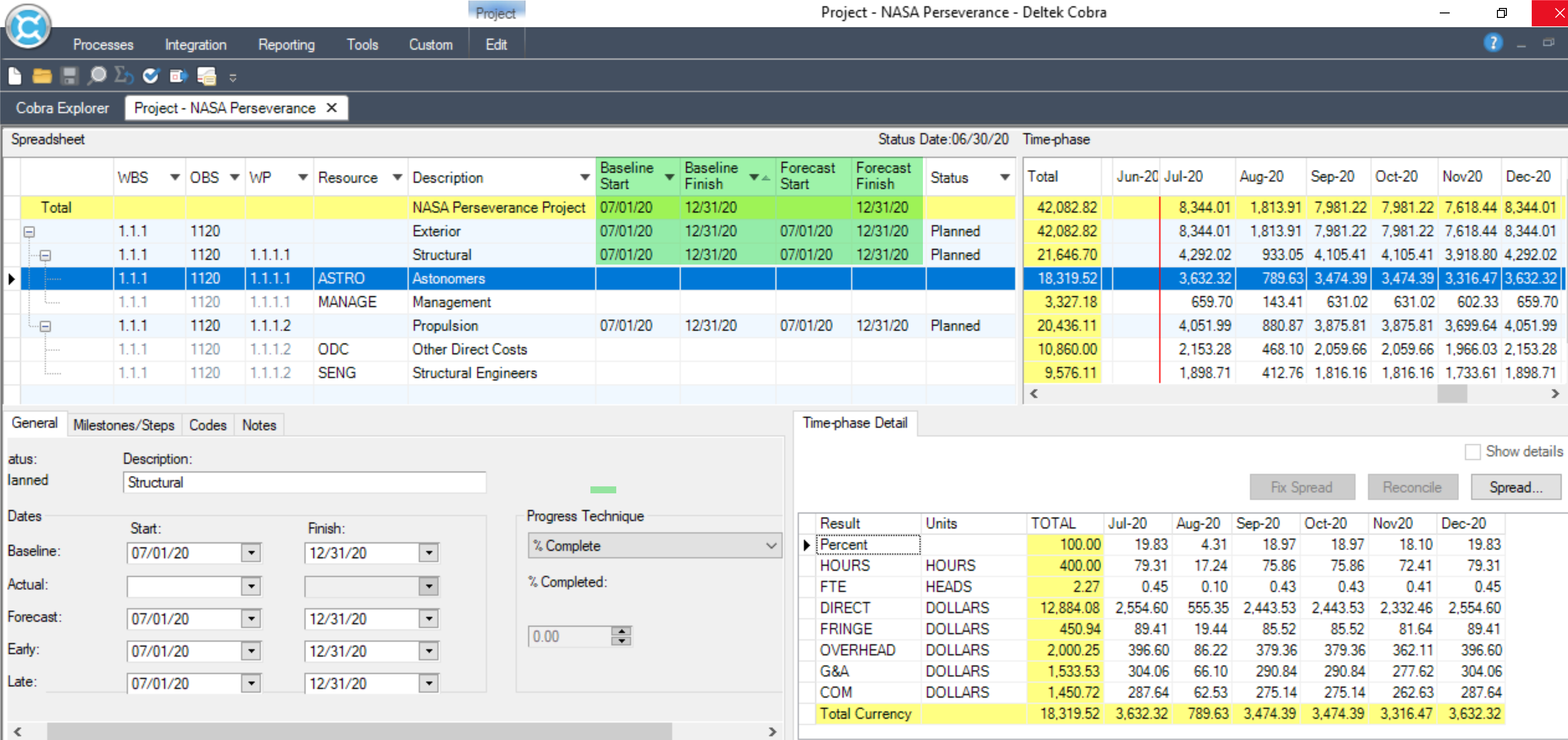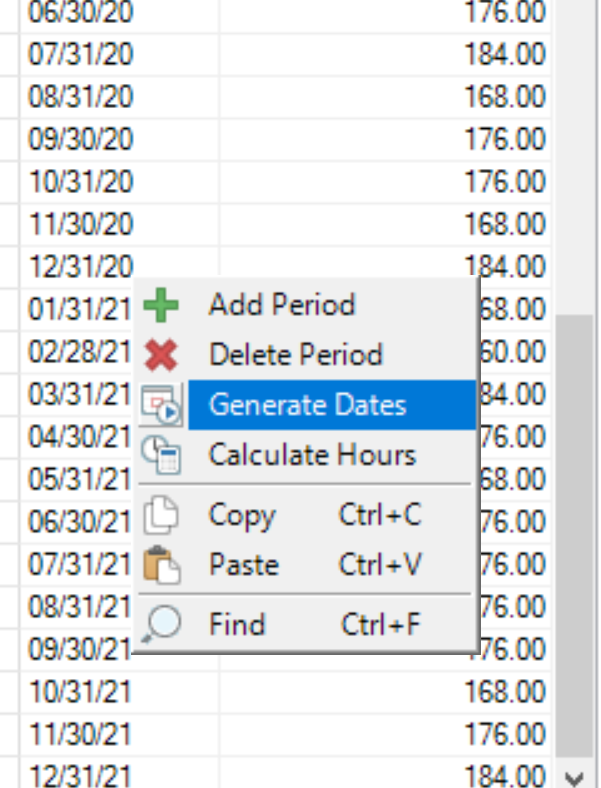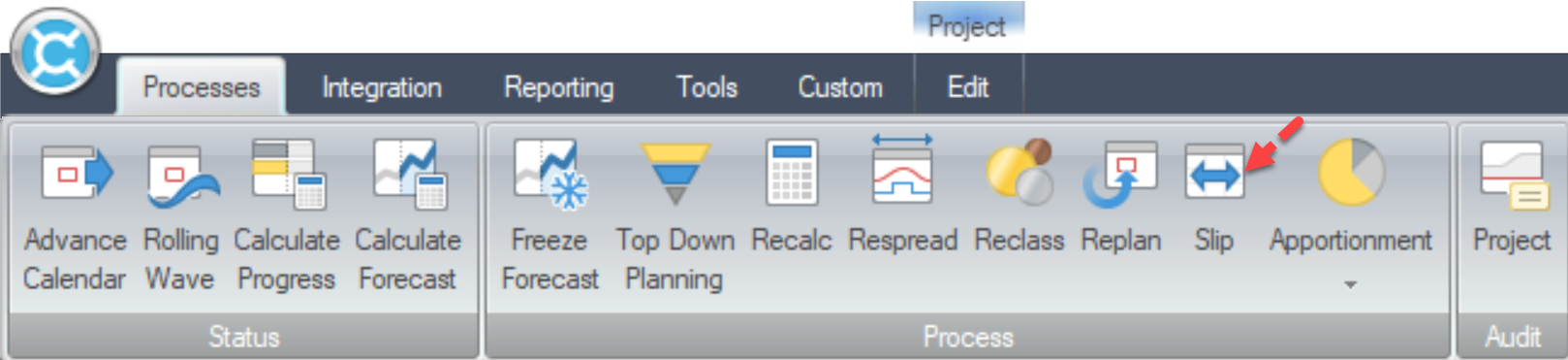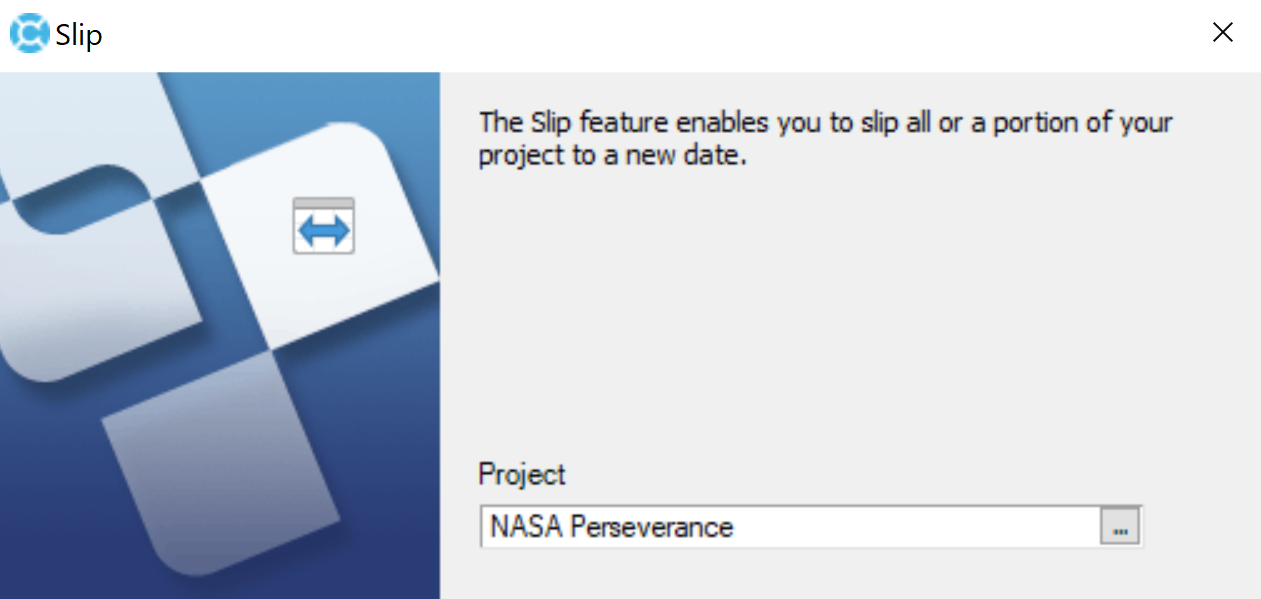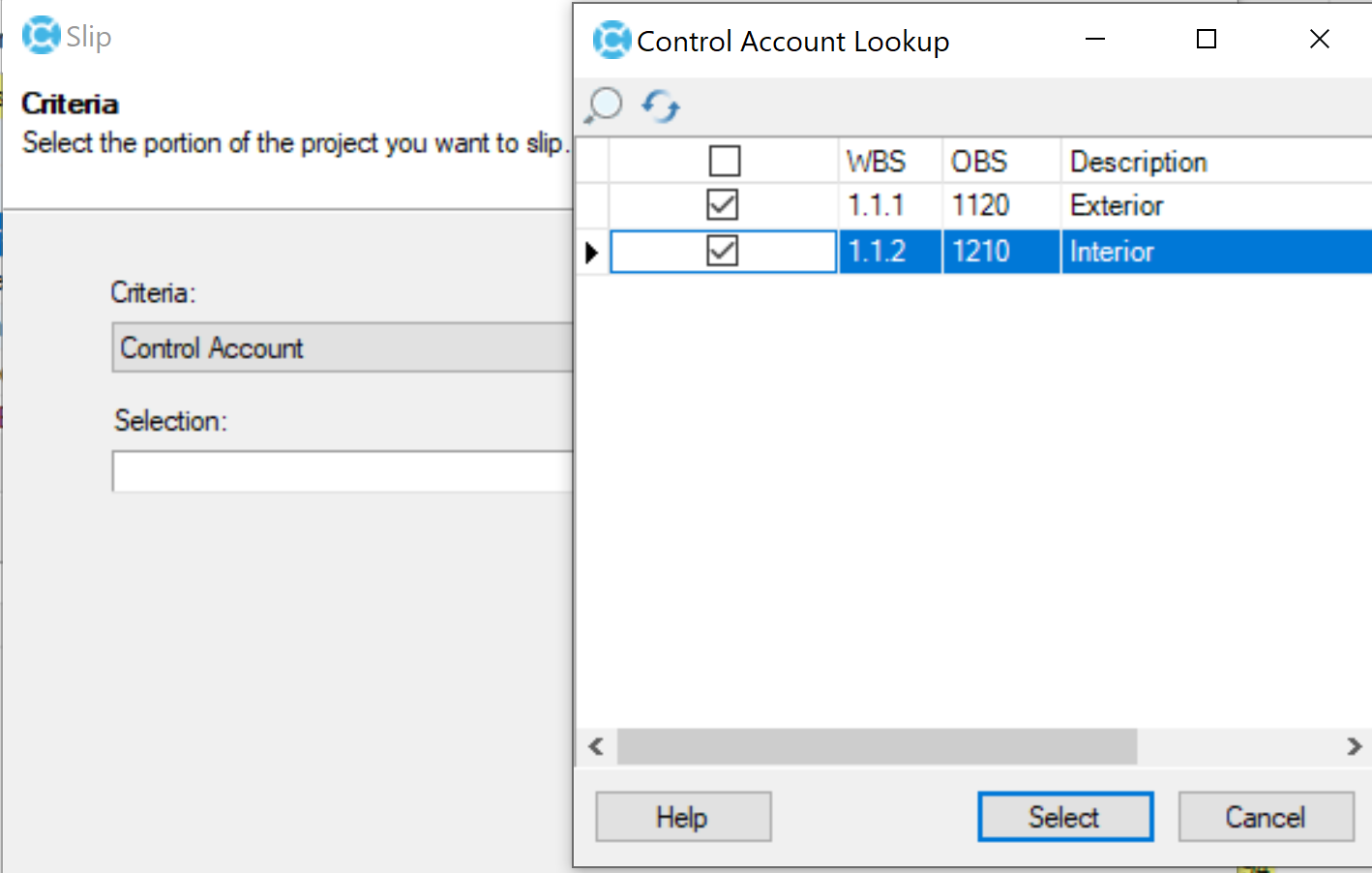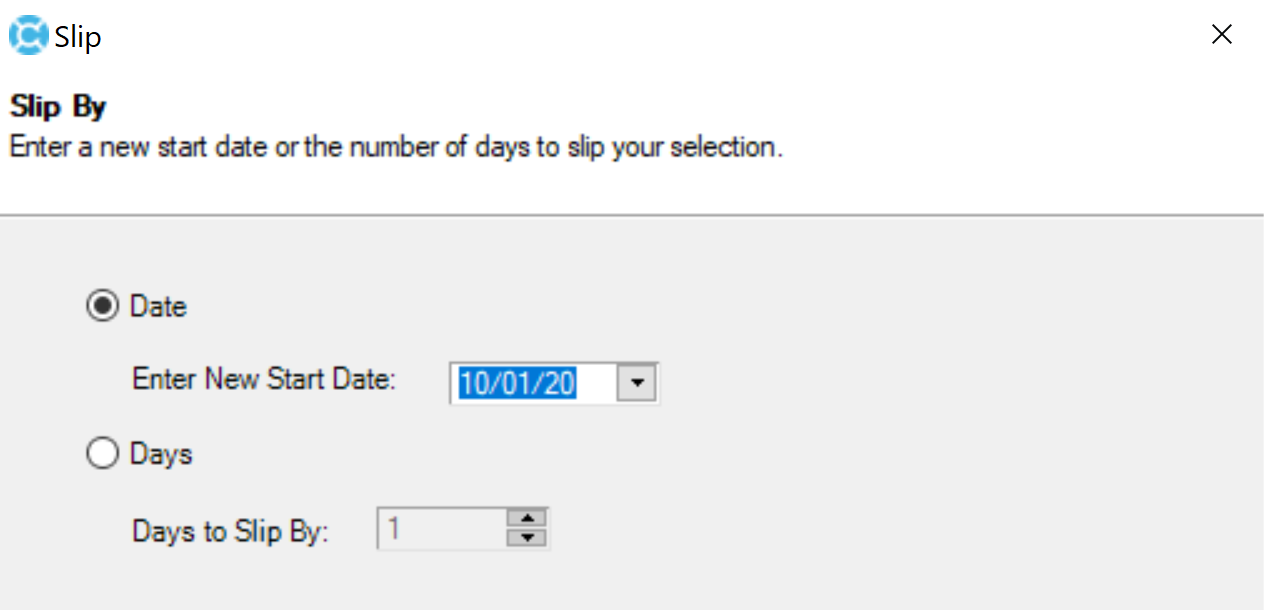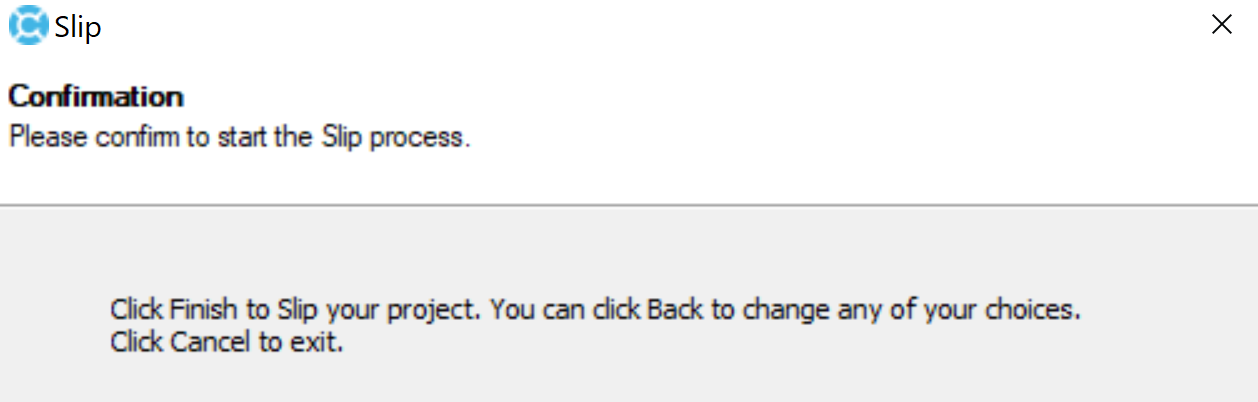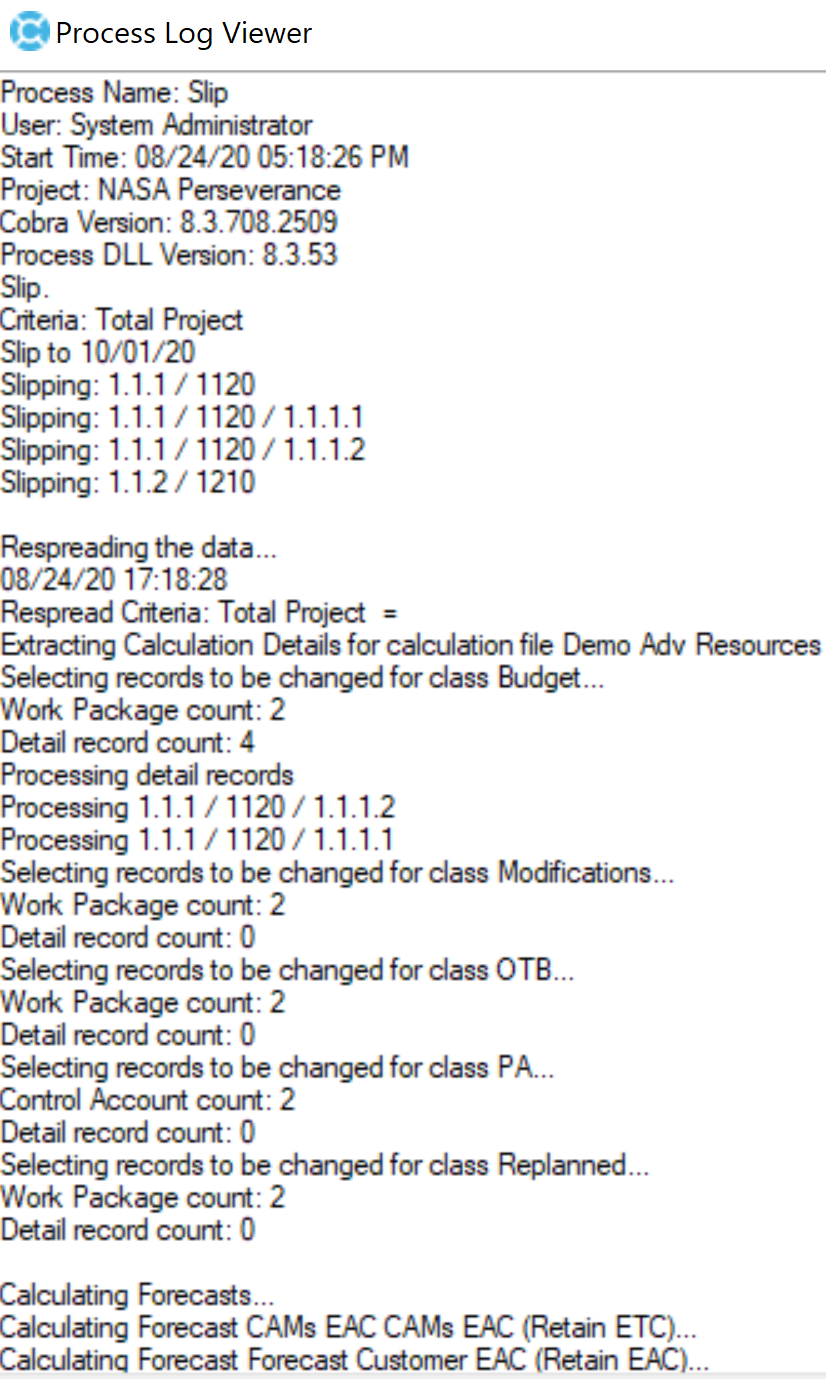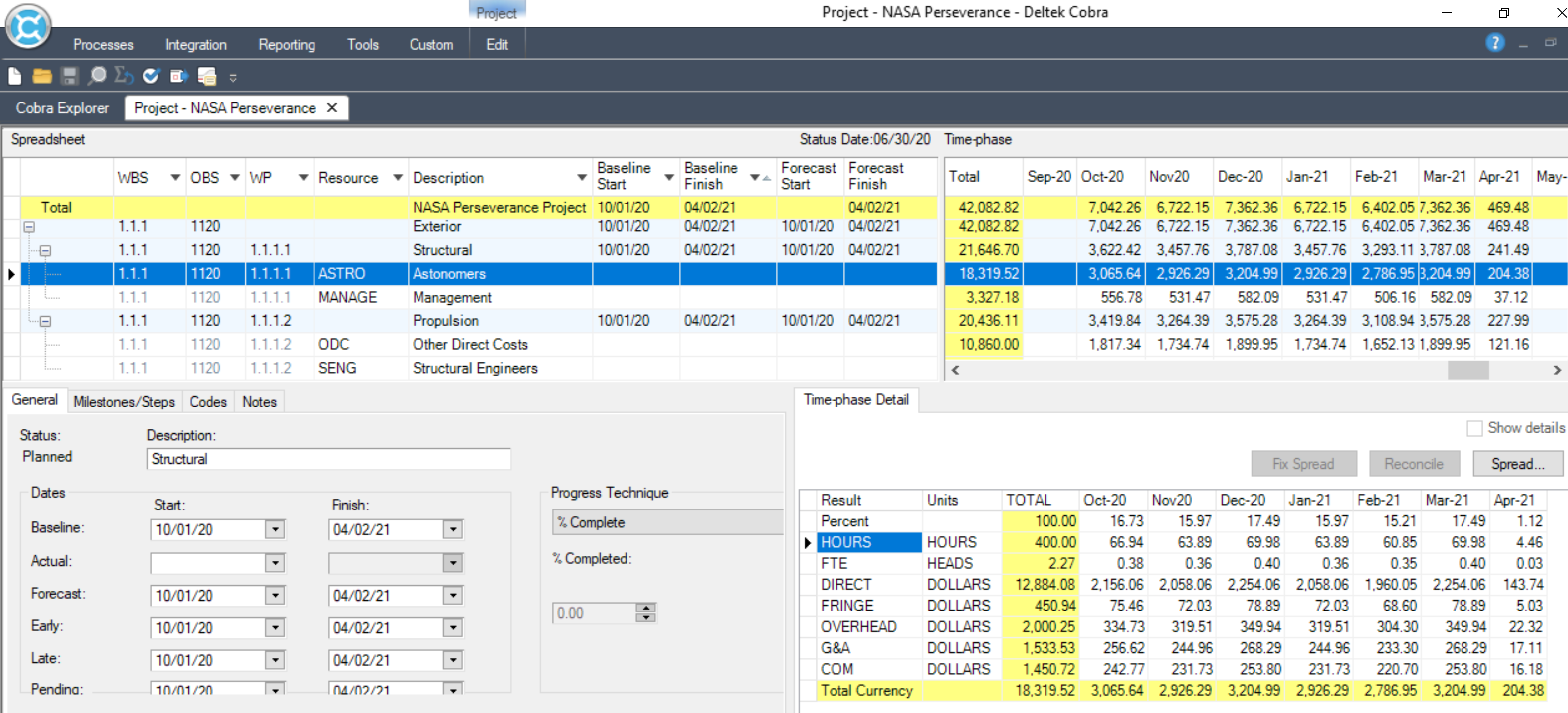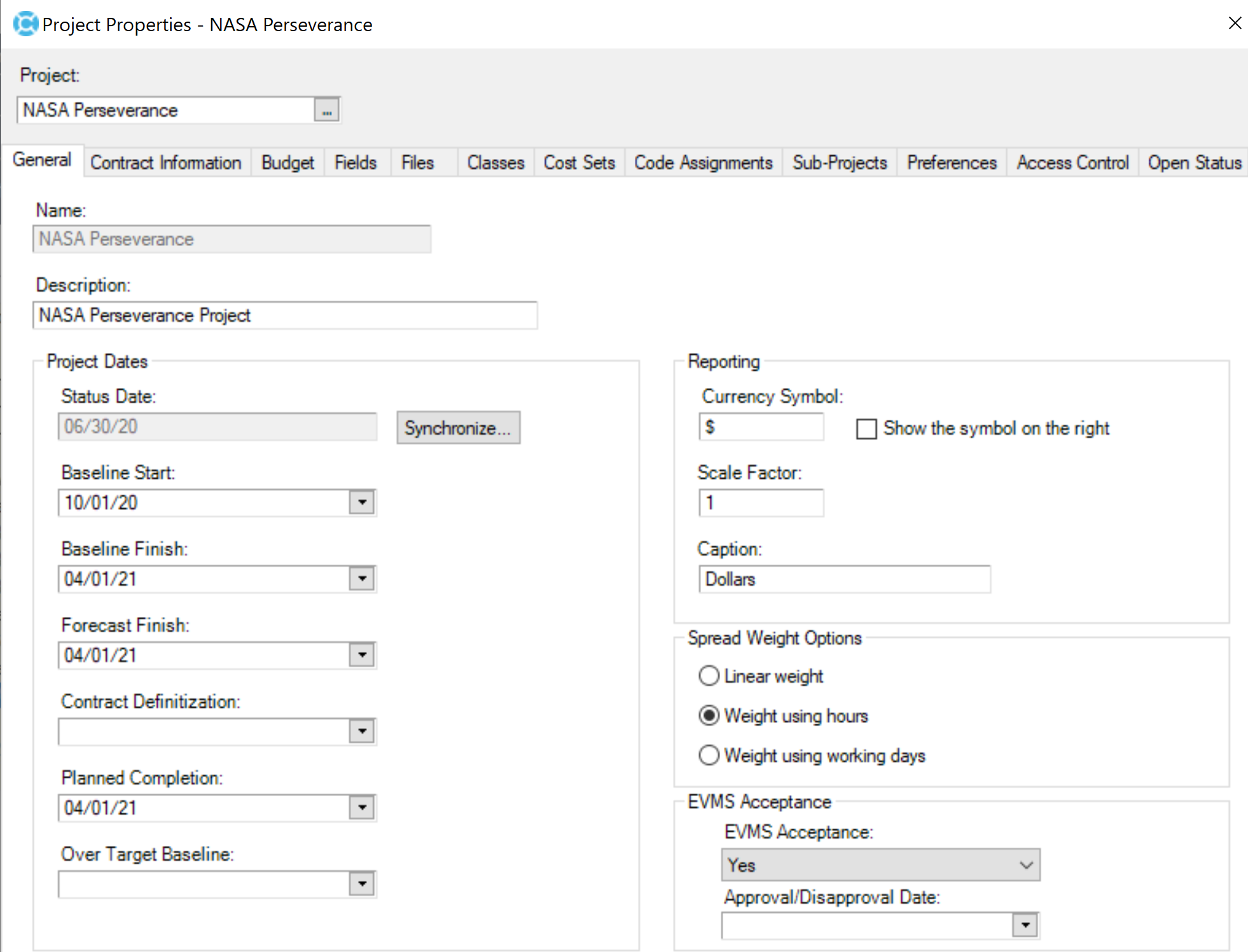The Slip Process Utility used by Deltek Cobra lets you move an entire project or selected control account(s) within a project to new dates. On prior consulting engagements, clients have created new projects in Cobra in preparation for a pending contract award or have been given authorization to develop a control account plan by management during the planning phase.
by Alan Kristynik, PMP
When a new project is created in Cobra, project dates are required:
- Baseline Start Date
- Baseline Finish Date
- Forecast Finish Date
After the project is created and subsequent control account plans are constructed, implemented in Cobra, and prepared for project execution, the project team receives unexpected word from the government contracting officer to place a hold on the project start date. Based my experiences in these circumstances, most clients are pleasantly surprised to learn that a simple, yet powerful and efficient process exist in Cobra called Slip, making this a terrific time saver time saver.
Note: Keep in mind, if the organization is using an Integrated Master Schedule (IMS) as part of their EVMS, the IMS would need to be synchronized accordingly.
Slip Process
The Slip process in Cobra is most helpful when you are pricing a contract before you create a schedule. You can enter either a negative number of days to slip or a date earlier than the start date, if you don’t cause the new start date to fall before the status date. When the data has been slipped, Cobra automatically calculates the forecast values and respreads affected data.
Cobra adjusts all dates—baseline, forecast, early, and late—for each control account according to the amount of slippage. Cobra also respreads the time-phased data to ensure it remains within the new dates.
Note: You can only slip planned control accounts. When slipping the whole project, Cobra ignores all in-progress and completed control accounts.
The following table shows the Original Planned Dates for the following Control Account and Work Package Plan prior to executing the Slip Process:
| WBS | Work Package | Description | Resource | Baseline Start | Baseline Finish |
|---|---|---|---|---|---|
| 1.1.1 | 1.1.1.1 | Structural | ASTRO | 07/01/2020 | 12/31/2020 |
| 1.1.2 | 1.1.1.2 | Propulsion | SENG | 07/01/2020 | 12/31/2020 |
Slip Wizard
To begin the Slip Process, it is recommended that you first Backup your project. Then, review the Calendar File assign to the project ensuring you have the Period Dates configured in the future, especially if the Revised Baseline Start/Finish and Forecast Finish are within the future calendar periods.
Note: Make sure the project’s calendar goes out as far as the revised planned baseline and/or forecast finish date of the moved project.
We used the Generate Dates feature in the Calendar area to extend the calendar by 3 months to align with beginning of Fiscal Year 2021.
To move an entire project or selected control account(s) within a project to new dates, you must complete the information required on each page of the Slip wizard. Run the Slip Feature to move out the Project. To do this, go to the Processes ribbon and click Slip:
Select the project you wish to slip. Note: this field will display the last project opened within the current Cobra session.
Select the elements of the project you wish to slip—in this case the entire project:
Set the start date for your slip. Note: You can also slip the project start by some number of days using the Days option.
If you are slipping a control account, click … to display the Control Account Lookup dialog, where you can select the control account to slip. You can select multiple control accounts:
This field is available only if you selected Control Account in the Criteria field.
Click the drop-down list in this field to display a calendar from which you can select a date. Cobra uses this date to calculate the number of days to slip the project or control account. Cobra calculates the difference between the earliest scheduled start date of the selected control accounts and the date entered. Cobra uses the derived duration in days to determine the new scheduled start and finish dates for each control account.
If you select a new start date, Cobra adjusts all date sets, including Baseline, Forecast, Early, and Late dates.
Alternatively, you have the option to slip the selected project or control account by a specific number of days. Enter a positive or negative number in this field. Cobra uses this number to determine the new scheduled start and finish dates for each control account(s):
Click Finish to Slip your project. You can click Back to change any of your choices:
Review Project Log and address any errors and/or warnings if rendered at the completion of the Slip Process:
Return to the Project View to affirm that dates have been slipped by the intended 3 Months accordingly:
| WBS | Work Package | Description | Baseline Start Original |
Baseline Start Update |
Baseline Finish Original |
Baseline Finish Update |
|---|---|---|---|---|---|---|
| 1.1.1 | 1.1.1.1 | Structural | 07/01/2020 | 10/01/2020 | 12/31/2020 | 04/01/2021 |
| 1.1.2 | 1.1.1.2 | Propulsion | 07/01/2020 | 10/01/2020 | 12/31/2020 | 04/01/2021 |
If the results are satisfactory to the CAM and Project Manager, it is recommended that you update the Project Dates for the Project based information received from the CAM:
| Updated Project Dates | Date |
|---|---|
| Baseline Start | 10/01/2020 |
| Baseline Finish | 04/01/2021 |
| Forecast Finish | 04/01/2021 |
| Planned Completion | 04/01/2021 |
Summary
Deltek Cobra Slip Process can be a useful and efficient management tool during the Proposal Phase Pricing for the Cost Volume Preparation for any SOW and/or CWBS element out relative to the new slip date you specified, or by the number of days you specify during the process.
There will be times during the Execution Phase of a project, where you may have completed or in-progress control accounts and work packages, the Slip process ignores these and remaining work on an in-progress work package will not be slipped. In summary, the Slip Process will only slip planned work.
Moreover, if you are doing more than just slipping the start day for a newly planned project, you may want to consider managing the delays in an Integrated Master Schedule (IMS), as you may have better control by making the changes in the IMS. And if you already have an IMS, it is recommended to not use the Slip Process, likely impacting schedule synchronization.
A future article will look at using the Deltek Cobra Replan Process. Cobra uses the Replan Process Utility to remove variances from any ongoing projects. Typically, a project manager replans a project when the budget no longer reflects the work to be performed.
If you’re building a team and you have positions you can’t fill, you need to use SMA Talent on Demand (TOD®)! With TOD®, you can find experienced talent, such as Alan, matched to your exact needs: